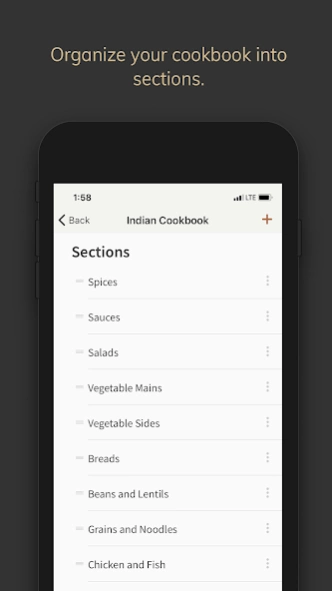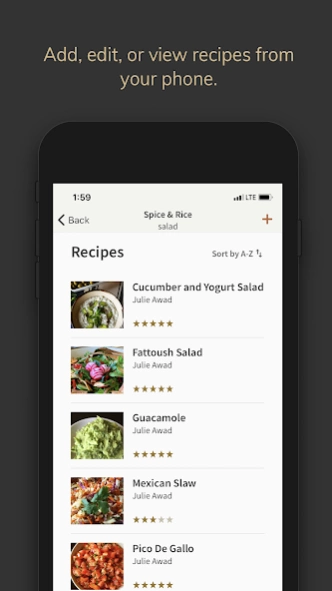Saffron: Your Digital Cookbook 15.4.3
Free Version
Publisher Description
Saffron: Your Digital Cookbook - A Better Way to Organize and Use All Your Recipes
Looking for an online solution for managing all of those recipes you’ve saved? Tired of printing before you can cook? Need a quick way to find grandma’s matza ball soup? Well, say hello to Saffron.
Organize:
Build your own cookbooks by cuisine, by diet, or by whatever you desire.
Choose your own section names.
Fill the cookbook with recipes organized by section.
Modify your cookbook with ease.
Recipe Display:
Easily read your recipe without clutter.
View your ingredients and instructions side-by-side.
Add headers to your ingredient list and instructions.
Add a quick reference cooking time chart based on the unique recipe requirements.
Add recipe links inside another recipe to simplify content and give you quick access during cooking.
Find Recipes:
Search by recipe title, ingredient, or author.
Type multiple ingredients in the search field to find a recipe that includes them.
View your search result along side your recipe.
Pricing:
1. Store up to 25 recipes free
2. Store up to 1000 recipes for $5/month (visit our website to upgrade https://www.mysaffronapp.com/)
About Saffron: Your Digital Cookbook
Saffron: Your Digital Cookbook is a free app for Android published in the Health & Nutrition list of apps, part of Home & Hobby.
The company that develops Saffron: Your Digital Cookbook is Ben Awad. The latest version released by its developer is 15.4.3.
To install Saffron: Your Digital Cookbook on your Android device, just click the green Continue To App button above to start the installation process. The app is listed on our website since 2023-12-04 and was downloaded 2 times. We have already checked if the download link is safe, however for your own protection we recommend that you scan the downloaded app with your antivirus. Your antivirus may detect the Saffron: Your Digital Cookbook as malware as malware if the download link to com.awad.saffron is broken.
How to install Saffron: Your Digital Cookbook on your Android device:
- Click on the Continue To App button on our website. This will redirect you to Google Play.
- Once the Saffron: Your Digital Cookbook is shown in the Google Play listing of your Android device, you can start its download and installation. Tap on the Install button located below the search bar and to the right of the app icon.
- A pop-up window with the permissions required by Saffron: Your Digital Cookbook will be shown. Click on Accept to continue the process.
- Saffron: Your Digital Cookbook will be downloaded onto your device, displaying a progress. Once the download completes, the installation will start and you'll get a notification after the installation is finished.